I’m a bit of an extension-addict. While I worry that my Firefox will slow down, I worry even more that I’m not fully making use of all the capabilities that Firefox can offer me.
What’s Firefox? In case you’ve been living under a rock (or just aren’t tech savvy), Mozilla Firefox is a web browser. You use it to view websites, just like Internet Explorer, only much, much better, in every way.
In the list below, I’ve listed 9 extensions which I use in varying frequencies.
Note: While these extensions work for me, I couldn’t imagine that I use the same as everyone else. This is just a personal list.
Critically important
Here are 3 ultra-important extensions which I use daily to help me get work done.
1. Firebug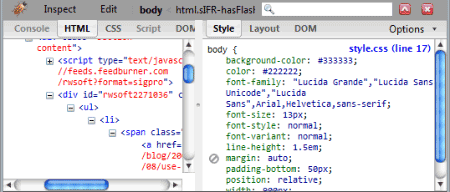
It’s fair to say enough’s been said about this one extension that whatever I add is already redundant. It makes web-development fun again. It offers things like real-time editing of things like CSS, a powerful Javascript debugger and console, and a way to inspect and edit HTML.
I use it in a very simple way. When editing a site, I simply create a basic CSS style, load it in Firefox, hit F12, click Inspect, and I’m in the money. In plain terms, if you do web-design, then you have to get this.
2. Foxmarks
A lifesaver if you have more than one computer. Foxmarks makes it amazingly simple to have the exact same set of bookmarks across computers running Firefox.
Essentially - you create an account, and it stores your bookmarks on a secure server. Then Foxmarks will download the stored bookmarks and merge them with your current set (or it can simply replace everything). Every time you edit your bookmarks (e.g. adding a new one or re-ordering them), Foxmarks will silently back them up to its servers.
As an added bonus, you can access your bookmarks anywhere by going to http://my.foxmarks.com and entering your username and password.
3. IE Tab
Does what it says on the tin, and quite brilliantly too. Need to test a site in Internet Explorer? Hate using Internet Explorer? Try this.
Successfully runs Microsoft Update, and even Active X controls. A saviour for those sites who don’t fully work with Firefox. Excellent extension.
Very useful
I also use these 4 extensions very often. They save me quite a bit of time and are just plain helpful.
4. CoLT
Short for “Copy Link Text”, CoLT does its relatively simple job spectacularly well. It makes it “easier than ever to copy a hyperlink’s associated text”. Visit the home page for a better-explained article at what it can do.
5. FireShot
It offers both a free and a pay version. The free version is very useful for my intended use. It basically offers the ability to create screenshots of webpages, both the visible area, or the entire page. Fireshot offers a variety of ways of saving your screenshot – I often just save it to the desktop or onto the clipboard. It also offers annotation and editing tools although I seldom use them.
6. Firesizer
A very handy, tiny extension which displays the current size of the Firefox window, and allows you to resize the window according to pixel-dimensions. Firesizer is useful for testing fixed-width layouts.
7. Flagfox
Ultra-useful addon for displaying information about a website – including location (using Google maps) and server information.
Handy
Here are 2 extensions which I find useful from time to time.
8. UnMHT
Empowers Firefox with the ability to save and write MHT files, a standard used for saving complete web pages.
9. Opanda IExif
Requires you to install the excellent IExif program first. This Firefox extensions offers right-click access to a photo’s EXIF information.





0 comments:
Post a Comment