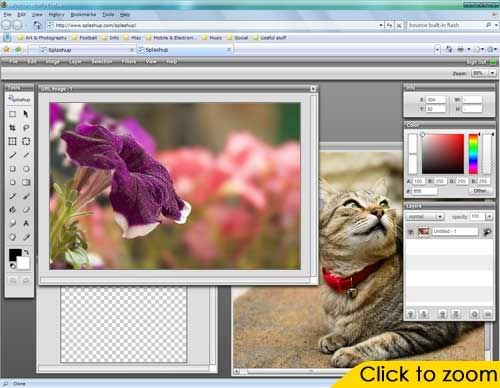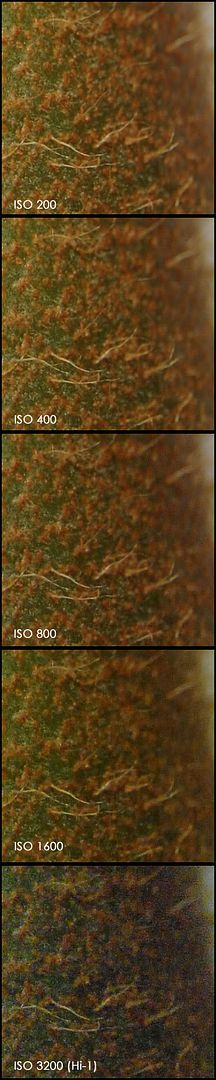Do you prefer to get the right focal length with a zoom, or do you think in one format like a prime? Everyone's different. I'm a prime person, but I also appreciate a good zoom when I see one.
Last Updated: 18 Feb 08 (v3)
What's a prime?
A lens with only one focal length. This means that it will not be able to zoom in and out, i.e. your shooting is limited, to a certain extent. Also known as fixed-focals.
So what should you buy? A prime or a zoom? Well first you need to know what's your preference.
Take the test to find out
I've written a mini questionnaire that will hopefully get you closer to an answer. Taking it will help you find out which kind of person you are. Take your time, and think about each question and how it applies to you. If need be re-take it to see if you arrive to the same answer.
2 ways to download the test:
You can download and take the test in either GIF or PDF format. I recommend the PDF version.
Download links
- GIF version
- PDF version (link 1) (link 2)
(note: try the first link, if it doesn't work then try the second link)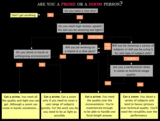
Below are advantages of going with primes or zooms. In the end it's your choice as to which you prefer.Advantages of primes
- Smaller and lighter than equivalent zooms, with all other factors being equal. This is because you don't need a lot of glass to build primes. E.g. a 400mm f/5.6 prime is much lighter than a 200-400 f/5.6 zoom.
- Primes are much sharper, especially wide open and at the corners. Because of their simpler optical formula, these lenses perform much better than zooms wide open. A zoom lens needs stopping down to get acceptable quality. You won't gain too much sharpness by stopping down a prime.
- Almost always faster. This is probably the most appealing point. This allows more background blur and higher shutter speeds (or lower ISOs). In order to get their EF 70-200 f/2.8 IS to match their EF 200 f/2 IS, Canon would need to make it 2x the size and 2x the cost of the current version, and it STILL wouldn't be as sharp. This is simple maths.Advantages of zooms
- More convenient and versatile. This is the biggest reason why zooms are more popular. People care more about being able to set a precise focal length. They don't like being limited to one focal length
- Fewer lenses needed to cover the same focal lengths (however each one is larger, heavier, and less sharp).And another thing...
I personally prefer primes for the normal range, around 18-150mm. They're more portable and offer better quality. However I like the convenience that my 18-55 offers, provided I'm willing to live with the compromises involved.
One last point, primes have their own "character". Because of the fact that they have a simpler optical design, primes can get their own optical character. My Nikkor 50mm f/1.4 AI-S (look out for an upcoming review) has a slightly warm touch to its images and a crispness to its images. This crispness stems from the fact that the few glass elements used in the construction allow for higher image contrast. Zooms have a lot of glass inside them. When light enters the lens it will have more pieces of glass to bounce against, thus inevitably reducing contrast.
Further reading













 Distortion
Distortion Colour (subjective)
Colour (subjective)